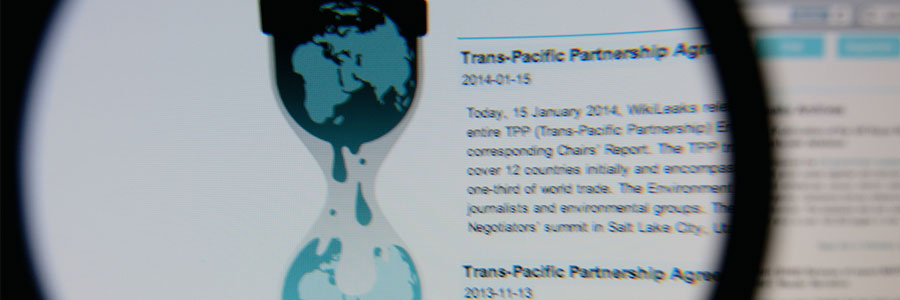There are many different ways to transfer files between Android phones and computers; however, most of these methods require an internet connection on both the phone and the computer during the process. So, if you are about to be off the grid for quite some time or would just rather transfer files without the internet, here’s how you can do just that with your trusty USB cable:
What you need:
Your Android phone
A computer with a USB port
A USB cable
What you need to do:
If you have a Windows computer…
Start by plugging your phone into the computer via USB port.