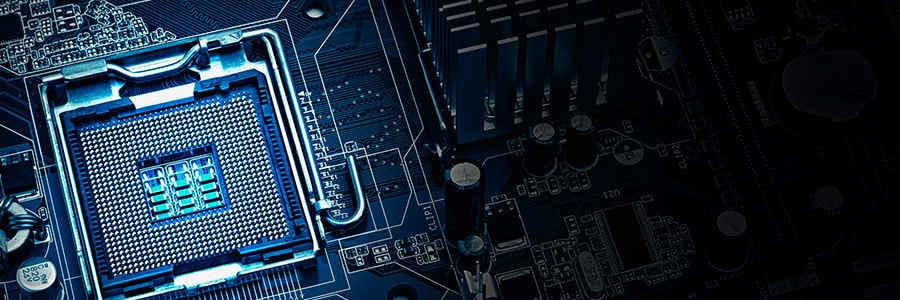With Windows taking up 36.3% of the total market share of operating systems worldwide, it’s no wonder every major update of Windows is highly anticipated. After the release of Windows 10 Redstone 4, enthusiasts now eagerly await Windows 10 Redstone 5. We’ve compiled the most significant updates of the system.
What’s new in Windows 10 Redstone 5
HTTPS matters more for Chrome
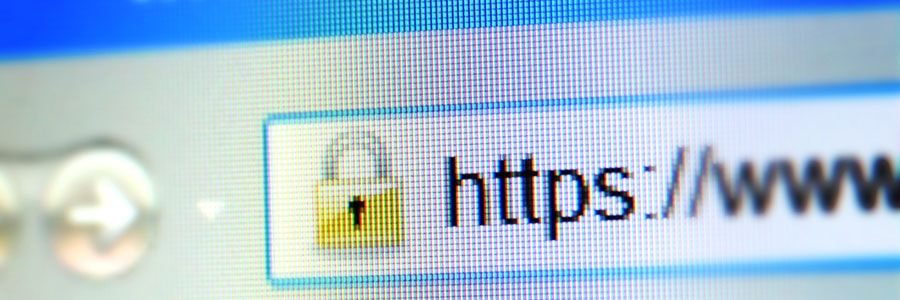
HTTPS usage on the web has taken off as Chrome has evolved its security indicators. HTTPS has now become a requirement for many new browser features, and Chrome is dedicated to making it as easy as possible to set up HTTPS. Let's take a look at how.
For several years, Google has moved toward a more secure web by strongly advocating that sites adopt the Secure HyperText Transfer Protocol (HTTPS) encryption.
Microsoft unveils new features for Outlook
OneNote removed from Office 2019 and Office 365

People who use OneNote for Windows are in for a surprise. The desktop version of the app will be phased out in favor of the UWP (Universal Windows Platform) app included with Office 365 and Microsoft Office 2019.
Microsoft's OneNote desktop application is nearing the end of its journey, as the software giant will stop developing the product line past the 2016 edition.
New security features on Office 365

To bolster users’ safety, Microsoft recently added security features to Office 365. These enhancements give home and business users peace of mind whenever they send an email, share a link, or forward an attachment. There’s no such thing as being too secure, so we recommend staying abreast of them now.
Helpful new features coming to Windows 10

Windows updates are notorious for taking too long to install and providing few tangible benefits. But Microsoft aims to make amends with the forthcoming Spring Creators Update, which takes half as long to set up and introduces several new features. Brush up on what’s coming so you can take full advantage of the update on Day 1.
Timeline
Replacing the Task Viewer icon that sits along the Windows taskbar, Timeline lets users view their desktop’s activity history.