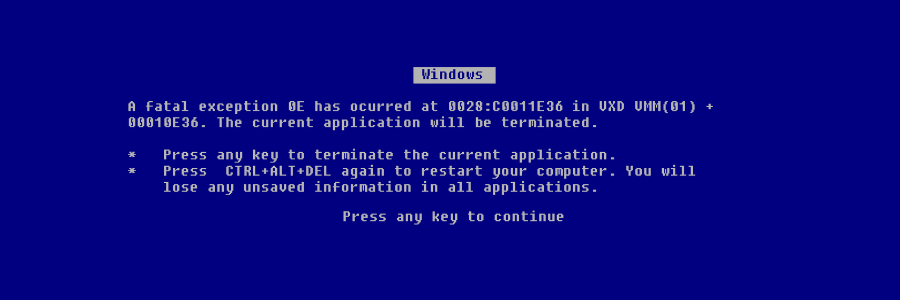Some PC users are being blocked by Microsoft from updating their systems to the latest version of Windows 10, the May 2020 Update. The company has acknowledged the presence of some known issues preventing the update from being installed on some PCs. Here’s what you need to know.
How to bypass the Windows 10 v2004 update block
The latest Windows 10 updates you need to know

Microsoft will roll out the latest Windows 10 update for free before the end of May 2020. Expect improvements to the operating system’s overall look and feel, thanks to some design refreshes and functionality enhancements.
The Windows 10 update will roll out on May 26–28, 2020 and will bring about a fresher look for the world’s most popular operating system.
Microsoft 365: New Office 365 features for the same price

On April 21, Microsoft rebranded its Office 365 (O365) Home and Personal plans asMicrosoft 365 (M365) Personal and Family subscriptions. The company’s officials describe the new bundles as "the subscription for your life to help you make the most of your time, connect, and protect the ones you love, and to develop and grow.
How to avoid issues caused by Windows 10’s April update
Preparing your Office suite for changes brought by COVID-19
Three methods to download and install Windows 10

Need to download Windows 10? Microsoft has got you covered. Windows 10 is available for download anytime online, and it’s perfect if you want to upgrade your PC, install a fresh copy, or burn it to a DVD for future use. This article will guide you through the process of downloading and installing Windows 10.
Method 1: Download Windows 10 from Microsoft’s website
The Media Creation tool makes it easy for you to download the Windows 10 ISO file for future use, or for saving to a DVD or USB flash drive as an installer.
Master OneNote in no time

OneNote is a useful but underutilized program that comes with Microsoft Office. With OneNote, you can create and share digital notebooks that contain handwritten or typed notes, drawings, screen clippings, audio commentaries, and more. This takes your note-taking to another level, allowing you to integrate multimedia as well as share notes and collaborate with other users.
Using Workplace Analytics to boost productivity
What is bloatware, and how can you remove it?

Bloatware is software that nobody asked for but is on your computer, taking up valuable space. These software apps come with your hardware pre-installed, and very often, it isn’t always apparent how to delete them properly.
Superfish
In mid-2014, Lenovo users noticed that something was awry with their web browsers: banner ads were breaking webpage layouts and pop-ups were making surfing unpleasant.