Windows 10 helps users by giving useful suggestions as they type and by displaying ads based on their online searches. But these can feel invasive after a while. To ensure your privacy and keep Microsoft’s watchful eye off your computer activity, follow these tips.
Ensure your privacy in Windows 10
Turn off Windows 10’s intrusive settings
How to disable nosy Windows 10 settings
How to turn off intrusive Windows 10 settings
Microsoft Edge for Android users

Can you guess how many people out of 100 use Microsoft Edge? According to StatCounter, the answer is less than three. By contrast, Chrome and Safari control 55.68% and 14.22% of the market share, respectively. So, in a desperate attempt to keep Edge on users’ radars, Microsoft is releasing the browser on mobile platforms.
Microsoft Edge Not as Adobe Flash-Friendly
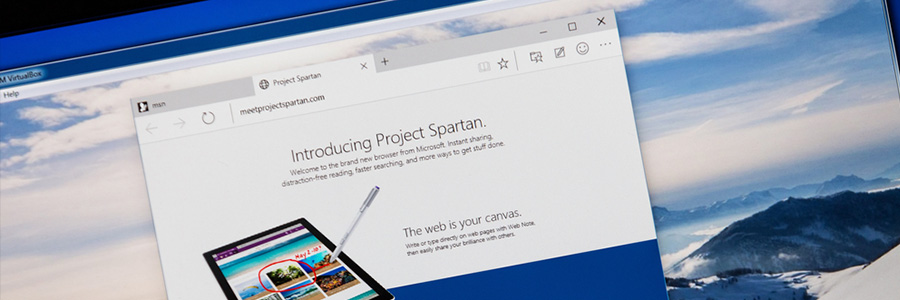
Microsoft Edge has recently been changed and updated. While this is nothing unusual, what is unusual is the sudden choice to no longer be as Adobe Flash-friendly as it once was. The blocking of Adobe Flash by Microsoft's primary web browser can have significant repercussions for businesses and web users alike.
6 cool Windows 10 updates coming your way

Windows 10 is back again with more features for you to play with. With the Windows 10 Anniversary Update, changes to Cortana, Microsoft Edge, and many more are coming your way. What are these changes? How will they be useful to you? While we are uncertain if Windows users will be foaming at the mouth at all of these new features, we can expect that these updates will make your devices easier to manage.
- 1
- 2


