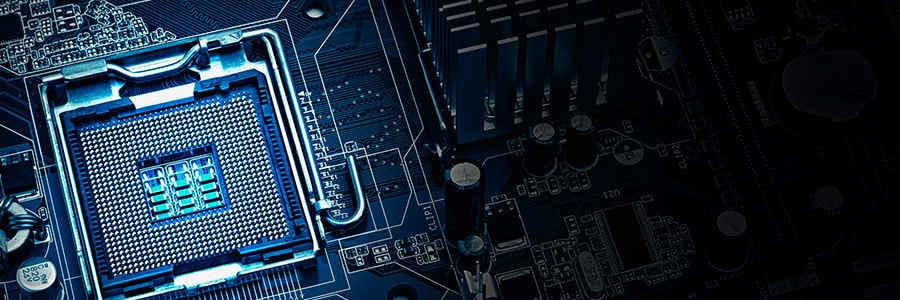A common reason for running the Windows operating system (OS) on a Mac computer is to bypass compatibility issues. Virtualization is the only way to efficiently install OS-specific software on any machine, so let’s go over some of the ways this solution creates synergy between the two platforms.
Virtualization Basics: Windows on Macs
2018 Top time-saving tips for Macs

We are driven by instinct to switch to tools that increase efficiency. This is as true as when our ancestors upgraded to sharper spears, as it is now as we continually update the operating systems of our Macs. However, there have been so many macOS improvements over the years that we often overlook the more beneficial ones.
Beware of the Meltdown and Spectre patches
Apple releases another critical update
KRACK patch on macOS High Sierra

Together with a new batch of emojis, the latest macOS update comes with security, stability, and reliability improvements. As usual, Apple recommends that Mac users update to macOS 10.13.1 High Sierra, and with good reason: It includes an essential patch to the recently discovered WiFi security vulnerability, KRACK.
Why you should update now
Foremost on Apple’s list of macOS updates is the addition of 70 new emojis.