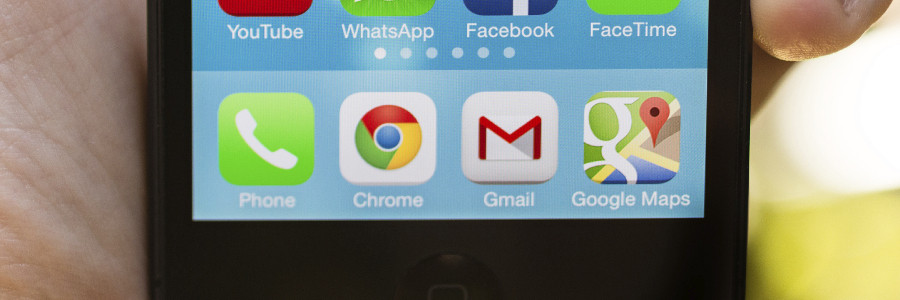Google made its foray into web browsers with Chrome in 2008. With its remarkable speed and ease, Chrome was welcomed by many users. However, over time, the browser becomes a bit sluggish, especially if you’ve installed extras such as extensions. Follow these easy steps to ramp up your Chrome browser's speed.
Here’s how to speed up Google Chrome
Android tablet pointers for the best sleep

If you want to run your business effectively, you need enough rest. This lets you focus, make better educated business decisions, communicate well with vendors and colleagues, and get things done properly. While your Android tablet is a helpful tool to help you accomplish some work-related tasks, it may also be disrupting your sleep.
Simple steps to speed up Google Chrome

Google Chrome is the most preferred web browsers across the world. Unlike its competitors that take forever to load because of their media-heavy landing pages, Chrome is a minimalist browser that runs at top speed. But, like any expandable browser that allows features and extensions to be installed, Chrome can slow down because of the extra weight.
Sleep better with these Android tablet tips

You probably love your Android tablet. It can be a handy tool that allows you to communicate and get work done on the go. But what if this same beneficial tool was actually hurting your business? Yes, it’s possible. Like all electronic devices, your Android tablet has the power to severely disrupt your sleep.
Opera’s browser is adding a native ad blocker

You may have mixed feelings about ad blockers. On one hand, you may love that they create a smoother browsing experience. And on the other, you may cringe knowing that other Internet users are likely blocking ads your business is creating. So with the upcoming release of Opera’s native ad blocker, business owners are likely to have mixed feelings.
Get a faster Android by installing this app
Here’s how Chrome for iPhone just got better
- 1
- 2