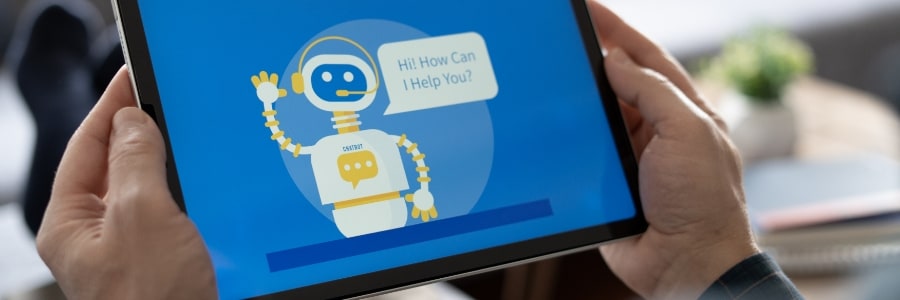Google Assistant, a powerful voice-activated virtual assistant, can significantly streamline your business operations and boost productivity. Whether you're managing a small team or running a medium-sized company, this guide will help you unlock the full potential of Google Assistant and make your work life easier.
Google Assistant: Simplifying tasks for business owners
What are the advantages of Google Chrome and Android synchronization?

The synergy between Google Chrome and Android devices unlocks a new level of user productivity. Chrome's data syncing capabilities ensure a consistent experience across platforms. Users can effortlessly switch between devices, maintaining uninterrupted access to essential information for both professional and personal endeavors.
Get the most out of your Android device with Google’s sync feature
All the benefits of syncing your Android device with Google Chrome

Having a wide range of helpful features has made Google Chrome one of the top web browsers in the market today. In particular, its ability to sync data with Android phones and tablets is one of its most useful features, as it makes it easy for users to swap between devices and stay on top of work and personal tasks.
Google Now is now Google Assistant

Google Assistant was launched in 2016 as an enhanced version of Google's previous virtual assistant (VA), Google Now. It improved on Google Now's features, and those who use Google-powered devices certainly have a lot to gain. What functionalities can you expect from the search giant's AI-powered virtual assistant? Read on and find out.
Latest Android’s brilliant new features
Check out Google’s top-of-the-line phone
5 great voice commands for Google Assistant

Google Assistant is essentially the next generation of Google Now. It performs all of the same tasks as Google Now, such as scheduling events and web searching, but has a better, more conversational interface. For a crash course in some of Google’s best AI-powered voice-commands, take a look at five of our favorites.