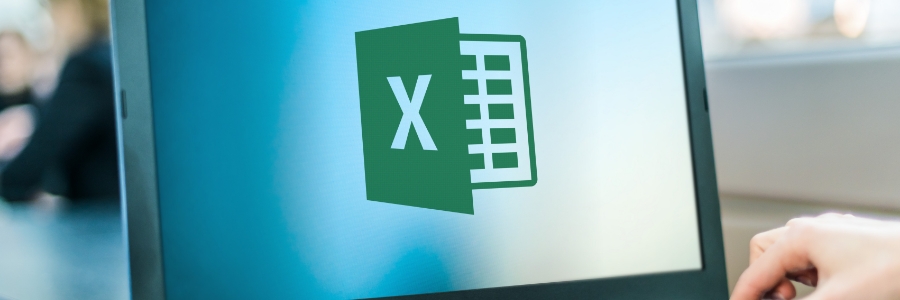Want to make your Excel data easier to grasp with a quick look? Using charts and sparklines can transform raw numbers into clear, insightful visuals. This article will guide you through setting up and editing charts and sparklines.
What are Excel charts?
Excel charts are visual representations of data that help you quickly identify trends, make comparisons, and gain insights without needing to analyze rows and columns.
Excel 101: How to use charts and sparklines to visualize data
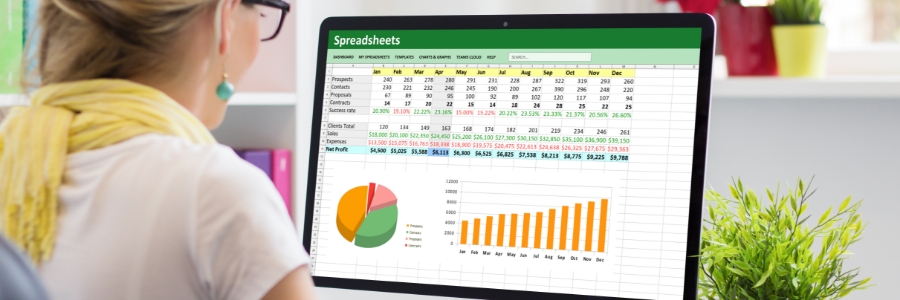
How to use Excel slicers
Microsoft 365: The SMB’s secret weapon for growth

As a small- or medium-sized business (SMB) owner, you know that growth is essential for success. But achieving growth can be difficult, especially when you're working with limited resources. That's where Microsoft 365 comes in.
Do more with less
Microsoft 365 is a comprehensive suite of tools and services designed to help SMBs get more done.
Take your Excel skills to the next level
Level up your Excel skills with these tips

Microsoft Excel’s new features now make it easier than ever to process data and present information visually. Level up your spreadsheets with the tips below:
Take advantage of Ideas in Excel
If you’re not sure which type of chart best tells a particular story out of a table of data, don’t worry — Excel’s artificial intelligence has got your back.
Microsoft 365: New Office 365 features for the same price

On April 21, Microsoft rebranded its Office 365 (O365) Home and Personal plans asMicrosoft 365 (M365) Personal and Family subscriptions. The company’s officials describe the new bundles as "the subscription for your life to help you make the most of your time, connect, and protect the ones you love, and to develop and grow.
Great Android office apps to boost your productivity
Time to upgrade your Excel skills
10 Office 365 features you need for work

Whether you need suggestions for your PowerPoint presentation, someone to edit your Word document, or input data into Excel, Office 365 has the features to help you with a variety of tasks. So the next time you need some help getting work done, try using these tricks with Office 365.
Simultaneously edit a document with other people
With Office 365, people can work together on any Word, PowerPoint, or Excel document in real time.