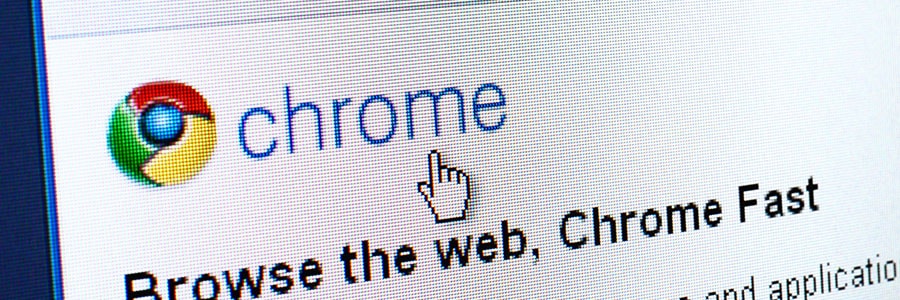If you’re disturbed by advertisements and “helpful” suggestions that are based on your internet browsing habits, recent research has found yet another source of online tracking. It’s a sneaky tactic that also comes with serious security concerns.
The risks of auto-complete passwords
What’s new with the Chrome Cleanup tool?
How good is your web browser’s security?
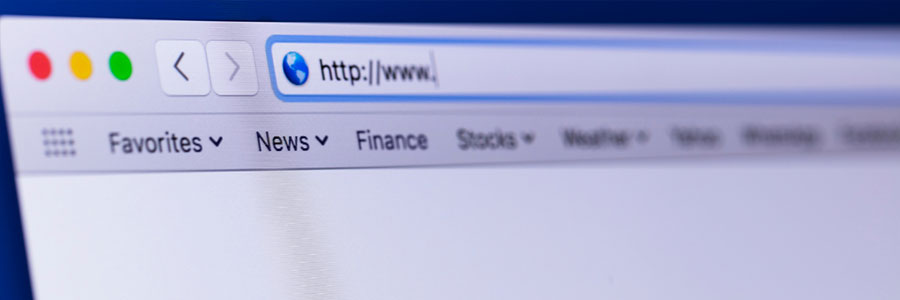
Recently, an unprecedented strain of ransomware known as “WannaCry” infected hundreds of thousands of computers across the globe. This horrible campaign has forced small businesses to revisit the security of their IT infrastructure. It’s a complicated endeavor, but reevaluating your web browsers is a quick and easy place to start.
3 great upgrades to Chrome this month
Which web browser is best for you?

The web browser battle has been raging for decades. The feud between Internet Explorer and Netscape has long since passed, and now we’re dealing with a much larger field of competition. Today, there are at least four browsers vying for domination, and we’ve broken down each one by its pros and cons.
Chrome and Safari: hackers’ newest tools

Filling out web forms often seems like an unbearably monotonous obstacle that gets in the way of online shopping, booking a plane ticket, and doing other types of online registration. With many of today’s transactions done online, people have become accustomed to relying on their browsers’ autofill function to save time.
Why HTML5 leads the charge for Chrome

Most people are familiar with the problems associated with loading a Flash-based page, from slower loading times to page crashes that require restarting the browser altogether. Now, Google has announced that its browser will disable Flash and initiate an HTML5 default that will eventually trickle down to every Chrome user.
Google Cast becomes native to Chrome

Google’s Chromecast device has been around for a few years now. The simple and inexpensive flash-drive-sized screen broadcaster has earned itself a faithful following, but it’s not stopping there. With the newest update, you might even be able to ‘cast’ your desktop or mobile screen to a nearby device before the end of this article.
Why pair Android phone with Google Chrome?
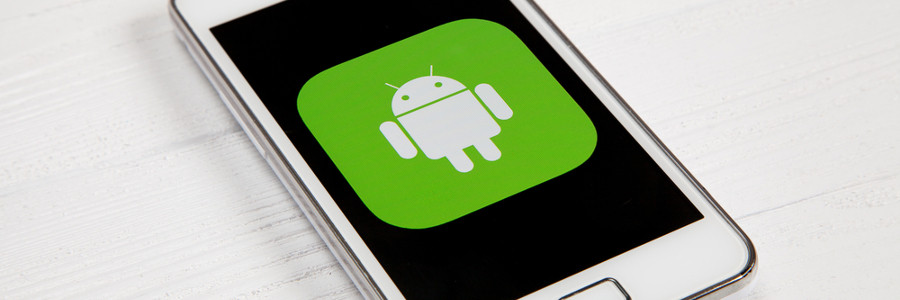
What’s ice cream without syrup? What’s cocoa without marshmallows? What’s a computer without an Android phone and Google Chrome working hand in hand? The last analogy might sound less decadent and be a little harder to picture than the rest. That’s exactly why you should allow these five following benefits that every Android phone and Chrome combo brings to your computer to fill in the blanks:
Before getting started, you must make sure that Google Now is activated on your Android phone and the same account must be logged in for both the phone and for Chrome.
Browser power: 6 great Chrome extensions

According to Statcounter’s April web browser usage report, Google Chrome accounts for over 60 percent of the market share. However, out of all those people how many are employing any of the truly helpful extensions offered in Chrome’s web store? The answer is almost certainly less people than the number of those who have problems that could be easily fixed by one of these extensions.