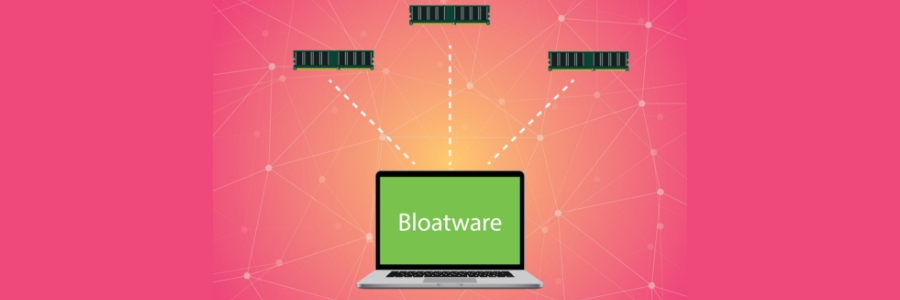Tired of your Windows 11 laptop or desktop running slower than it should? It might be time to tackle the bloatware that's slowing it down. In this guide, we'll show you how to identify and remove unwanted preinstalled apps, freeing up valuable resources and improving your overall PC experience.
How to remove bloatware in Windows 11
Enhance your Windows 11 laptop with these 6 features
Declutter your computer with these tips

Is your Windows PC experiencing a noticeable slowdown? The culprit behind this might be the clutter that has accumulated in your system over time. This can significantly impair your computer's performance and hog valuable memory resources. To restore your computer's optimal speed and efficiency, it's crucial to tackle and eliminate PC clutter effectively.
Get rid of annoying Android bloatware
Say goodbye to Windows 11 bloatware
6 Features to set up on your Windows 11 laptop

Microsoft’s Windows 11 operating system (OS) offers a lot of improvements compared to its older OSes. Here are some easy steps you can follow to set up your Windows 11 laptop and enjoy its features.
1. Set up how your device checks for updates
New laptops usually automatically check for updates, but you can also manually do this.
How to rid your Windows 10 laptop of bloatware
Handy tips to declutter your Windows 10 PC
Configuring Windows 10 on your laptop

If you just bought a new laptop, then it probably has Microsoft’s Windows 10 operating system pre-installed. Windows 10 is packed with some interesting features you can fully maximize by following these tips.
1. Set up how your device checks for updates
Your new laptop should check for updates automatically, but you can also do this manually.
How to remove these 5 computer clutter types

Unused apps, error logs, and user bloat are some things that may be cluttering up your computer, causing it to function at less than peak performance. We’ll show you how to remove clutter from your Windows 10 PC and get it to run smoothly again.
5 Types of PC clutter
There are five types of clutter that may be causing your Windows 10 computer to underperform.
- 1
- 2