Our mobile devices are constantly by our side, holding a treasure trove of personal information, financial accounts, and even the key to our digital lives. But with this convenience comes a constant worry: security. Remembering complex passwords for every app and website can be a nightmare, and relying on a single one leaves us vulnerable.
Security on the go: How biometrics are making your mobile life safer
How your smartphone’s biometrics boosts your online protection
Hassle-free login process with Windows Hello in Windows 11

2023May8Windows_ALogging in to your Windows 11 computer can be a hassle, especially when you have to remember and enter a complex password every time. Windows Hello is a solution to this problem, as it allows you to log in with a simple biometric authentication method such as facial recognition or fingerprint scanning.
Windows Hello makes logging in hassle-free
Biometrics authentication is the way to go with data security
Simplify logging in with Windows Hello
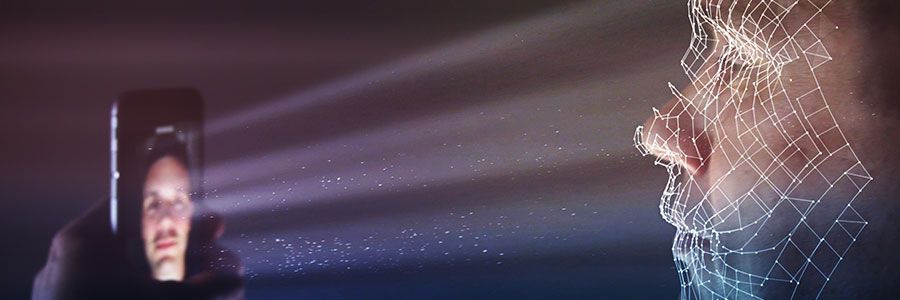
Just like in sci-fi movies, Microsoft’s biometric logins can now recognize your face, fingerprint, or eyes when you attempt to access your device. Here’s everything you need to know when setting up Windows Hello.
Say hello to fingerprint, iris, and facial scans
Windows Hello is an advanced biometric identity and access control feature in Windows 10. It allows you to log in to your computer without the need to enter a password.
Biometrics authentication on smartphones

The World Wide Web Consortium recently launched the FIDO2 project, allowing users to log in to online accounts with fingerprints, facial scans, and voice recognition. This technology is now also available in popular mobile browsers like Chrome and Firefox Lite, which not only boosts security, but also makes account management much simpler.




