Webcam hacking has become a serious issue in recent years. Hackers can gain access to your webcam without your knowledge, allowing them to monitor your activities, record private conversations or take compromising photos or videos. This invasion of privacy can have devastating consequences for individuals and businesses alike.
How to secure your webcam on Windows PCs
5 Tactics to boost website conversion
Enhance your presentations with PowerPoint Presenter Coach
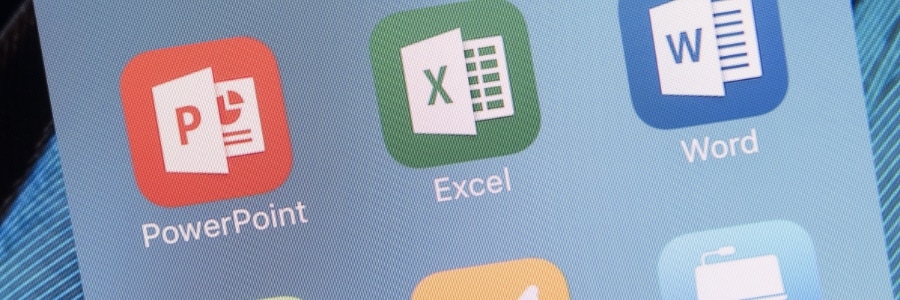
Simply having well-designed PowerPoint slides is not enough to engage your audience and leave a lasting impression. It's equally important to deliver your message with confidence, clarity, and enthusiasm. This is where PowerPoint Presenter Coach comes in, providing you with personalized feedback and insightful tips.
Essential Google Chrome extensions to boost productivity

Information overload and a variety of tedious tasks are major hindrances to productivity in most workplaces. Fortunately, there are Google Chrome extensions that can help users focus on tasks at hand and ensure optimal productivity. This article will examine these essential extensions and how they can improve your productivity.
Maximize your IT investments: Avoid these common errors

Enhancing your business with new technology can lead to significant growth and efficiency gains. Yet, many businesses fall into common traps when investing in IT solutions. Here are five common IT investment mistakes and how to avoid them.
1. Choosing tech that doesn't match your needs
While many tech solutions are marketed as cure-alls for business problems, not every IT solution is a perfect fit for every company.
Recommendations for implementing a secure email strategy
Manage your data usage on Android like a pro

Managing your data usage effectively can greatly affect how you experience your Android device. Many mobile networks impose strict data limits, making it essential to monitor and control your consumption to avoid unexpected charges. By adopting a few simple strategies, you can keep your data usage in check and ensure a smooth, uninterrupted experience.
Ad-free experience: Step-by-step instructions to disable ads in Windows 11

Windows 11 brings a host of new features and a fresh interface, but it also comes with an unwelcome addition: ads. Whether they're in the Start Menu, on the lock screen, or embedded in various apps, these ads can be annoying and intrusive. If you're looking to create an ad-free experience on your Windows 11 device, follow these simple instructions to disable ads.
4 Gmail strategies to improve email efficiency

Feeling perpetually behind on emails? The constant deluge in today's digital world can cripple even the most focused professional. While Gmail excels at communication, it can also become a productivity vortex. The endless stream of messages can shatter your concentration or make finding that critical email feel like searching for a needle in a haystack.




