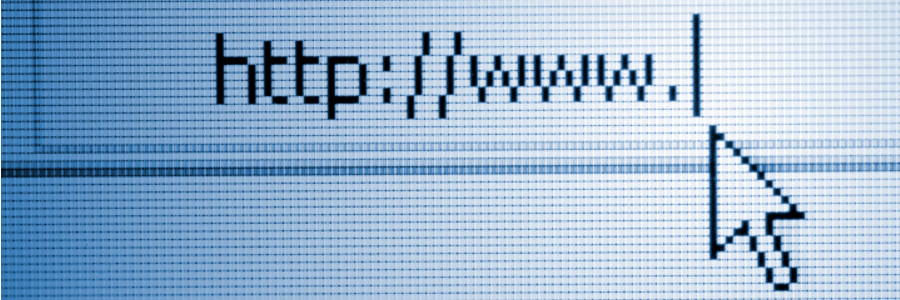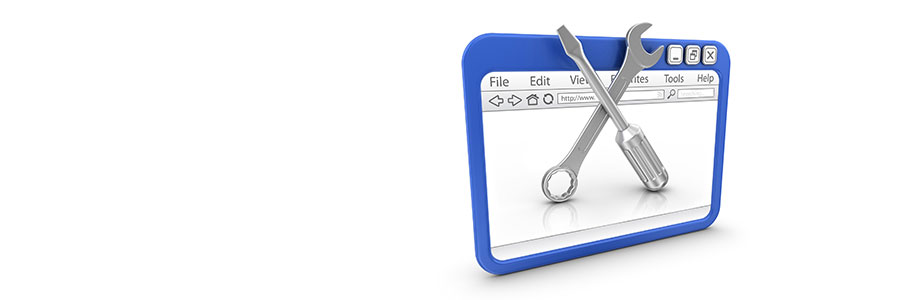Businesses need to have an online presence, especially in a pandemic-ridden environment. Creating an online presence usually starts with building a website, but to access your website on the internet, you need to partner with a web host. This blog post breaks down the basics of what business owners need to know about web hosting.
What you need to know about web hosting
Here’s why your business needs CRM

No business ever gets very far without a steady stream of customers. They are your primary source of revenue, so taking care of your relationships with them must be your highest priority. To effectively foster customer relationships, your business should leverage customer relationship management (CRM) systems.
Your business’s cybersecurity needs an MSP

With the prevalence of cyberattacks on companies of all sizes these days, businesses cannot afford to relegate cybersecurity to the bottom of their budget priorities. When it comes to cybersecurity, even small businesses should partner with a managed IT services provider (MSP). Here’s why it's crucial to partner with an MSP that can implement robust cybersecurity solutions for your business.
Exciting new features in the Windows 10 October 2020 Update

In the past few weeks, Microsoft has rolled out the Windows 10 October 2020 Update. Also known as Windows 10 version 20H2, the latest update to the popular operating system brings a wealth of useful new features designed to improve your PC’s functionality and performance, as well as your overall experience.
How to disable Android location settings
Boost your Mac’s speed with these 5 tips

Even Macs are not immune to slowing down, but this problem is usually something you can resolve with a tweak or two. In this post, we prepared five tips to keep your Mac as speedy and efficient as you need it to be.
Clean up your Login Items
The Login Items list (also known as the Startup List) contains all the apps and programs that automatically start when you log in.
What’s new in the Microsoft 365 Apps admin center

The shift to remote work has not been easy, especially for IT administrators. After all, they’re in charge of supervising and securing workflows, devices, and software to ensure optimal user experience and to keep cyberthreats at bay. They are also expected to deploy IT solutions that are within budget so that costs don’t run amuck.
Benefits of hybrid clouds for SMBs
The pitfalls of business continuity planning

If your managed IT services provider has been using the same business continuity plan (BCP) for years, your organization may be in trouble. BCPs should continuously be updated so you avoid overlooking or underestimating certain issues. Not updating your BCP is just one mistake that can harm your business.