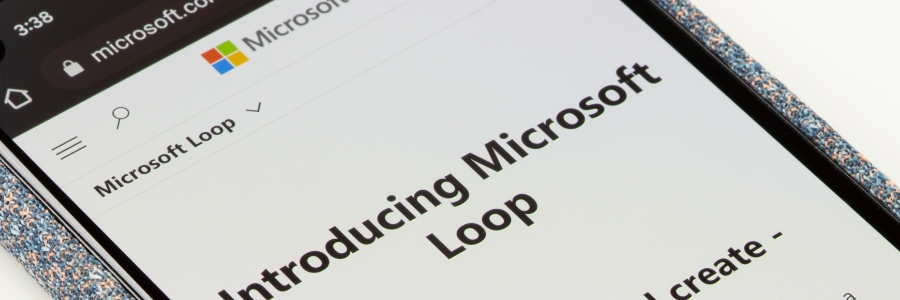Windows 11 introduces changes to various settings that may not be well received by all users. These disruptive settings can range from changes in the user interface to new default behaviors that might not align with your workflow or preferences. In this article, we will delve into some of these disruptive Windows 11 settings and guide you on how to disable them.
Disruptive Windows 11 settings you should disable right away
Your guide to dealing with distributed spam distraction
Verifying apps on your Android device

There are plenty of applications available for download on Android devices due to their popularity, but not all apps are created equal. Some may contain malware or pose security risks, potentially compromising your device and privacy. This is why it’s vital to take the time to verify apps before installing them — here’s how.
Signs it’s time to upgrade your Mac
Microsoft Loop in Outlook and Teams: Streamlining communication and productivity
Speed up web browsing with these Google Chrome hacks

In today's fast-paced world, every second counts, especially when it comes to browsing the web. Web pages that load slowly and unresponsive tabs can be frustrating, and they can affect your productivity. Fortunately, there are several speed hacks you can implement to speed up Google Chrome and improve your browsing experience.
Surviving the unexpected: Why SMBs need a business continuity plan
Hassle-free login process with Windows Hello in Windows 11

2023May8Windows_ALogging in to your Windows 11 computer can be a hassle, especially when you have to remember and enter a complex password every time. Windows Hello is a solution to this problem, as it allows you to log in with a simple biometric authentication method such as facial recognition or fingerprint scanning.
5 BYOD security tips every business should know

With the rise of remote work, bring your own device (BYOD) has become more prevalent, allowing employees to use their personal devices for work. But this flexibility introduces new security challenges for companies. The use of personal devices to access work-related data may expose sensitive information to potential threats.